
Overwhelmed with passwords?
Do you use the same password on more than one website? If so, this is the post for you.
While many people use a strong password for their internet banking for example, they reason that using the same weak passwords on other websites is not a big deal. However, just imagine the time you would waste if this password was stolen from a website you used it on. If this happened now, you would need to change your password on almost every site you use.
Not only that, potentially your personal information could also have been stolen and could be used by unscrupulous individuals to impersonate you, perhaps even attempting to borrow money in your name..a serious issue!
What is the solution?
You need a password manager. In fact I’d go so far as to say if you don’t use one you are making a big mistake. The one we recommend is LastPass, screenshots below:
How does a password manager work?
Using a password manager you can effectively use a unique password for each website you use. These unique passwords can be totally random and you won’t need to even remember them, the password manager will store them securely for you. What’s more LastPass will fill in the username and passwords for you when visiting a website you have a password stored for. This can be done on any device or computer you use.
Using LastPass is free, and to sync across multiple devices ( have access to your passwords from your computers and mobile devices ) only costs $1 a month.
It’s not a question of should you use a password manager, but rather a question of when. Take the time now to set one up. It will only take you a few minutes to secure your digital life and make managing your passwords easy. Doing this will make things easier, safer and faster for you in the end.
Please watch these videos: https://lastpass.com/support_screencasts.php and get LastPass installed asap.
Please leave your questions and comments below.

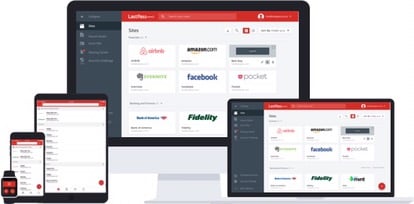

I love that I don’t have to remember random passwords for different sites, LastPass is great.
[…] Don’t be caught by a scam like this. Take the time to gather the information you need to be able to access your domain name management panel and protect yourself from giving away your money at the least, and at the worst potentially having your domain name stolen in the process. While you’re doing this, be sure to also save your login passwords in a password manager. See more about this in our post: Overwhelmed with passwords? […]
It sounds good but what happens if my computer gets hacked ?? The crooks will get the mother load!!
Even if your computer is hacked, unlike a piece of paper that can be easily read if stolen, your password vault is not readable to anyone else. The way the information is stored means that only your master password can decrypt the password vault. It’s like a safe being stolen, but the thief being unable to open it.. ever.
I hope it helps explain things. There are some easy to understand videos on this page that explain and show more: https://lastpass.com/support_screencasts.php
[…] If you have not heard about 2 FA or two factor authentication it means you are not yet using it. Are you using a password manager yet? As well as a password manager you need to be using 2FA on any websites that offer it. Especially […]
[…] You don’t use a password manager […]